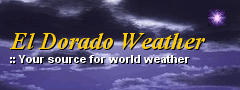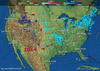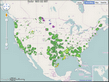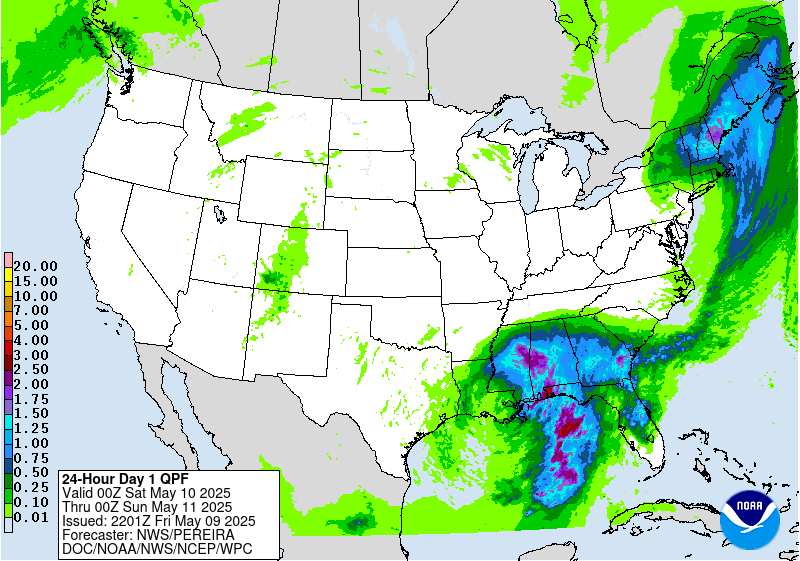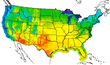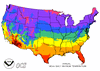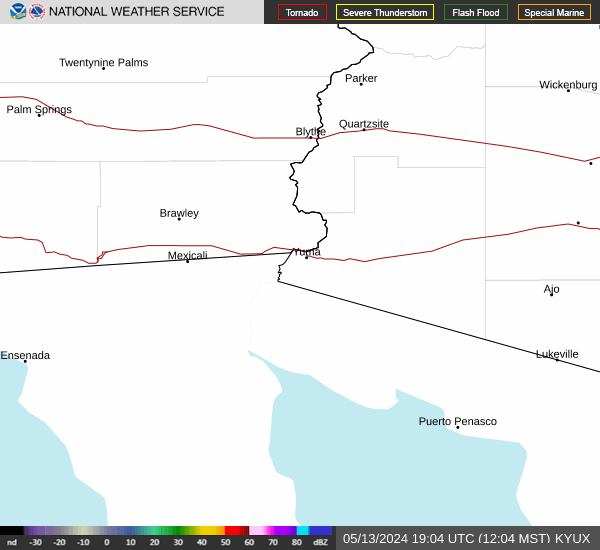- U.S. Conditions
- Home
- Placerville California Weather

- Mobile Live Weather Conditions
- Mobile Placerville Forecast
- NOAA LIVE Weather Radio
- Air Quality Report
- Watering Index
- Irrigation Index
- Burn Index
- Current Area Weather Alerts
- LIVE I
- LIVE II
- Live III
- Live Weather Gauges
- LIVE WebCam
- Lightning Radar
- Miscellaneous
- Moon & Stars
- CoCoRaHS Precipation Map
- 2016 Solar Risings/Settings
- Daily Placerville Temp Summary
- Historic Daily Wx Extremes
- Historic Daily Temp Extremes
- Historic Rain/Temp Details
- Current Weather Trends
- Weather Station History
- Historic Weather Data
- Normals, Averages & Records
- 2 to 7 Day Wx Statistics
- Mesowest Current Conditions
- Monthly & Yearly Records
- Daily Weather Details
- Daily Rainfall Calendar
- Historic Rainfall
- Current Weather Graphs
- California Average Rainfall
- Current U.S. Weather & Info

- Live Meso Map Weather

- United States Weather
- Southwestern Weather Network
- Alaska Wx Conditions
- Mid-Atlantic Wx Conditions
- Mid-South Wx Conditions
- Midwest Wx Conditions
- Northeast Wx Conditions
- Northwest Wx Conditions
- The Plains Wx Conditions
- Rocky Mountain Wx Conditions
- Southeast Wx Conditions
- Southwest Wx Conditions
- Canada Weather
- Atlantic Region Wx Conditions
- Ontario Region Wx Conditions
- Quebec Region Wx Conditions
- Saskatchewan Region Wx Conditions
- Western Region Wx Conditions
- United Kingdom Weather
- United Kingdom Wx Conditions
- Europe Weather
- Europe Wx Conditions
- Austria Wx Conditions
- Benelux Wx Conditions
- Germany Wx Conditions
- Greece/Hellas Wx Conditions
- Iberian Peninsula Wx Conditions
- Scotland Wx Conditions
- Slovakia Wx Conditions
- Slovenia Wx Conditions
- Oceania Weather
- Australia Wx Conditions
- New Zealand Wx Conditions
- World Weather
- Global Affiliated Wx Network
- U.S. Climate Central

- Historic Global Climate Maps

- U.S. Severe Wx & Fire Maps

- U.S. Fire & Severe Wx Maps
- U.S. Wild Fire Outlook
- Canada Fire & Severe Wx Maps
- National Fire Advisories
- Fire Detection Map
- Fire Detection Text
- U.S. Drought Map
- U.S. Fire Danger Map
- U.S. States Smokey Air Listings
- Motherlode Fire Forecast
- Sierra Nevada Forecast
- Placerville Burn Index
- Current U.S. Wildfire Headlines
- U.S. Lightning Center

- Earthquakes & Volcanos

- Aviation

- Snow Depths & Rainfall Totals

- U.S. 3 Day Precip Type Forecast
- U.S. Snow Depths
- U.S. Observed Precipitation
- National Snow Accumulation
- Northern Hemisphere snow
- Snow Probabilities & Percentile
- U.S. Snow Analyses Maps
- U.S. First Freeze Dates
- U.S. First Snow Dates
- California Rainfall Totals
- California Hydrologic Resources
- Donner Snowfall
- U.S. Cities Current Air Quality
- U.S. Forecast
- Maps & Radar
- Smoke

- Radar

- Satellite Imagery
- Satellite Directory Listings

- United States Satellite

- U.S. Color Infrared
- U.S. Color Infrared XLarge
- U.S. Visible
- U.S. Infrared
- U.S. Water Vapor
- U.S. Satellite w/Radar
- N America Rainfall Forecast
- N America Rainfall Forecast
- North America IR Satellite
- U.S. Multi Satellite Viewer
- U.S. Interactive Infrared Sat
- Xlarge U.S. Infrared (B/W) Satellite
- Xlarge U.S. Visible Satellite
- Xlarge U.S. Water Vapor Satellite
- Western U.S. & East Pacific

- Western U.S. Color Topo
- Northeast Pacific Topo WV
- N.E. Pacific Color IR
- Entire N. Pacific Sat Color IR
- Western U.S. VIS
- Western U.S. IR
- Western U.S. WV
- Western U.S. AVN
- Western U.S. Rainbow
- Western U.S. RGB
- Northeast Pacific VIS
- Northeast Pacific WV
- Northeast Pacific AVN
- Northeast Pacific Rainbow
- Northeast Pacific RGB
- Northeast Pacific X-Large IR
- Northeast Pacific X-Large VIS
- World Sea Temperatures
- Eastern U.S. & West Atlantic

- Western Atlantic Color Topo IR
- Western Atlantic Color WV
- Western Atlantic Color IR
- Eastern U.S. VIS
- Eastern U.S. IR
- Eastern U.S. WV
- North Atlantic VIS
- North Atlantic IR
- North Atlantic WV
- Western Atlantic Topo IR
- Western Atlantic Color WV
- Western Atlantic Color IR
- Western Atlantic X-large VIS
- Western Atlantic X-large IR
- U.S. - Atlantic - Pacific

- Hemispheric Half Disk Satellite

- GOES-WEST - U.S. & Pac IR2
- GOES-WEST - U.S. & Pac IR4
- GOES-WEST - U.S. & Pac VIS
- GOES-WEST - U.S. & Pac WV
- GOES-EAST - W. Atl & U.S. WV
- GOES16 - Americas GeoColor
- GOES16 - Americas Infrared4
- GOES16 - Americas Visible
- GOES16 - Americas WV
- MET-PRIME - UK & Europe IR
- MET-PRIME - UK & Europe VIS
- MET-PRIME - UK & Europe WV
- COMS - W Pac & Japan IR
- COMS - W Pac & Japan Vis
- COMS - W Pac & Japan WV
- HIMAWARI - W Pac-Guam IR
- HIMAWARI - W Pac-Guam VIS
- HIMAWARI - W Pac-Guam WV
- HIMAWARI - W Pac-Guam RGB
-
Hemispheric Full Disk Satellite

- GOES-EAST 16 GeoColor
- GOES-EAST 16 Longwave IR
- GOES-EAST 16 WV IR
- GOES-WEST 17 GeoColor
- GOES-WEST 17 Longwave IR
- GOES-WEST 17 WV IR
- GOES-WEST 5-Day IR Sat
- GOES-WEST 5-Day VIS Sat
- GOES-WEST 5-Day WV Sat
- MET-PRIME - Eur. & Africa IR
- MET-PRIME - Eur. & Africa VIS
- MET-PRIME - Eur. & Africa WV
- HIMAWARI - W Pac to Aus IR
- HIMAWARI - W Pac to Aus VIS
- HIMAWARI - W Pac to Aus WV
- HIMAWARI - W Pac & Aus RGB
- COMS-1 - W Pac to Aus IR
- COMS-1 - W Pac to Aus VIS
- COMS-1 - W Pac to Aus WV
- FY2G - Ind Ocean & China IR
- FY2G - Ind Ocean & China VIS
- FY2G - Ind Ocean & China WV
- MET-IODC - Africa-Mideast IR
- MET-IODC - Africa-Mideast VIS
- MET-IODC - Africa-Mideast WV
-
Extra Wide View Satellite

- Western Atlantic & Pacific

- West Atlantic Color Topo IR
- West Atlantic Color Sat IR
- West Atlantic Satellite IR
- W Atlantic Sat Color Topo WV
- West Pacific Color Topo IR
- West Pacific Color Sat IR
- West Pacific Satellite IR
- West Pac Sat Color Topo WV
- S Pacific Color Topo IR
- SSW Pacific Ocean Color IR
- SSW Pacific Satellite IR
- S Pac Sat Color Topo WV
- S. Pacific Sat Color Topo IR 2
- S. Pacific Sat Color IR 2
- S. Pacific Sat WV 2
- N. Pacific GeoColor Satellite
- N. Pacific WV Satellite
- UK & Europe Satellite

- Indian Ocean Satellite

- Africa Satellite

- Global Satellite

- Canada Satellite

- Arctic & Antarctic IR Sat

- Alaska Satellite

- Hawaii Satellite

- U.S. Fire Monitoring Satellite

- Smoke
- Models
- Surface Analysis Dirctory
- North America Models

- HRRR Hourly - U.S. High Res
- HRRR-SubHourly - High Res
- RAP - (Rapid Refresh) Listings
- RUC - (Rapid Update) Listings
- HREF - Listings
- HREF U.S. Southwest Listings
- SREF Listings
- GFS Listings
- GEFS Ensemble Listings
- GEFS Spaghetti Listings
- GFS Alaska Listings
- NAM Listings
- NAEFS Listings
- U.S. Color Surface Map
- U.S. Surface Map
- Current U.S. Mesoscale Alerts
- U.S. SPC Mesoscale Analysis
- Western U.S. Surface Map
- Midwest Surface Map
- Southeast U.S. Surface Map
- Canada Surface Map
- Gulf-Mexico-Caribbean Sur Map
- U.S. GFS-LAMP Analysis
- Eastern & Western U.S.

- Alaska Models

- Polar Models

- Arctic Models

- Europe Models

- North Pacific Models

- East Pacific Models

- Atlantic Models

- Western North Atlantic Models

- Caribbean Models

- Atlantic & Pacific Models

- South Pacific Models

- Africa Models

- Asia Models

- India & Pakistan

- Australia

- South America

- N. America - U.S. Surface Maps
- U.S. HPA Layer Models

- NE. Pacific 700-850-HPA Layer
- NE. Pacific 500-850-HPA Layer
- NE. Pacific 400-850-HPA Layer
- NE. Pacific 300-850-HPA Layer
- NE. Pacific 250-850-HPA Layer
- NE. Pacific 200-700-HPA Layer
- W. Atlantic 700-850-HPA Layer
- W. Atlantic 500-850-HPA Layer
- W. Atlantic 400-850-HPA Layer
- W. Atlantic 300-850-HPA Layer
- W. Atlantic 250-850-HPA Layer
- W. Atlantic 200-700-HPA Layer
- U.S. Converge & Diverge

- U.S. Wind Shear & Vorticity

- North Polar Ice Drift
- Canada
- Radar & Satellite

- Radar
- Canada Regional Radar
- Canada Aviation Radar
- Canada Radar Status
- Canada Aviation Webcams
- N. America Lightning Strikes
- National Satellite
- Canada GeoColor IR Satellite
- Canada Infrared Sat Loop
- Canada Xlarge IR Sat Photo
- Canada Infrared Sat Photo 1
- Canada Infrared Sat Photo 2
- Canada Visable Sat Photo
- Canada Composit w/ Arctic
- Regional Satellite
- West Canada Xlarge IR Sat
- East Canada Xlarge IR Sat
- Canada Fire

- Canada Statements & Alerts
- Marine Warnings & Forecast
- Canada Sea Ice Charts
- Daily Forecast Maps
- UV (Ultra Violet) Index
- Canada Climate Directory 1
- Canada Climate Directory 2
- Canada Average Rainfall
- Recent Canada Earthquakes
- Radar & Satellite
- World Wx
- World Weather Information

- World Lightning Radar

- Global Lightning Radar
- North America Lightning Radar
- Europe Lightning Radar
- Central Europe Lightning Radar
- Southeast Europe Lightning Radar
- UK Lightning Radar
- Africa/Mideast Lightning Radar
- South Africa Lightning Radar
- Australia & N.Z. Lightning Radar
- New Zealand Lightning Radar
- Asia Lightning Radar
- South America Lightning Radar
- S.W. Pacific U.S. Lightning Radar
- Global Total Precipitable Water
- World Climate Directory
- World Temperature Extremes
- World Drought Map
- World Wind Direction Animation
- World High Temperatures Map
- World Low Temperatures Map
- World Sea Surface Temps
- World Realtime Maps
- World Annual Temperatures Map
- World Satellite Directory
- Entire World IR Satellite
- XLarge World IR Satellite
- Western Hemisphere Sat
- Antarctica Composite Sat IR
- Antarctica Satellite Photo
- World Lightning Radar
- Africa

- South Africa

- Asia - Northern & Central

- Asia - Eastern & Southeastern

- Asia - Southern & Southwest

- Europe - British Isles

- Current Weather Conditions
- Current Conditions Metars
- British Isles Radar

- Satellite Imagery

- Average Rainfall

- British Isles Rainfall Forecast
- UK Cities Live Conditions
- Live Current Conditions Map1
- UK Live Weather Map
- Scotland Live Weather Map
- UK & Ireland Lightning Radar
- British Isles Buoy's
- Recent UK Earthquakes
- 24-168 Hr Temp Forecast
- Total - Precipitable Water
- Anomoly - Precipitable Water
- Europe - Western

- Europe - Eastern

- Caribbean

- Greenland

- Mexico

- Middle East

- Oceania - Australia

- Australia Annual Climate
- Total - Precipitable Water
- Anomaly - Precipitable Water
- Australia Rainfall Averages
- Australia Maximum Temps
- Australia Minimum Temps
- Australia Lightning Radar
- Australia Satellite Listings
- Australian 512km Radar Index
- Australian 256km Radar Index
- Australian 128km Radar Index
- National Street Level Radar
- Oceania - New Zealand

- North America

- South America

- Central America

- World Weather Information
- Tropical
- More
- Historic Global Maps

- Weather Documents

- Natural Science

- Placerville CA Wx Records

- Placerville Mobile Live
- Live Weather Gauges
- Moon & Stars
- CoCoRaHS Precipation Map
- 2016 Solar Risings/Settings
- Daily Placerville Temp Summary
- Historic Daily Wx Extremes
- Historic Daily Temp Extremes
- Historic Rain/Temp Details
- Current Weather Trends
- Weather Station History
- Historic Weather Data
- Normals, Averages & Records
- 2 to 7 Day Wx Statistics
- Mesowest Current Conditions
- Monthly & Yearly Records
- Daily Weather Details
- Daily Rainfall Calendar
- Historic Rainfall
- Current Weather Graphs
- California Average Rainfall
- Miscellaneous
- Mobile Live Weather Conditions
- Mobile Placerville Forecast
- NOAA LIVE Weather Radio
- Air Quality Report
- Watering Index
- Irrigation Index
- Burn Index
- Current Area Weather Alerts
- LIVE I
- LIVE II
- Live III
- Live Weather Gauges
- LIVE WebCam
- Lightning Radar
- El Dorado County Burn Days
- Latest El Nino / La Nina Maps
- Space Station Live ISS Feed
- Conversion Calculators & Tools
- Sitemap
- About Us!
- Historic Global Maps